Watchguard system manager uygulamasını açıp connect to device sekmesinden firewall cihazımıza bağlanıyoruz
Open the WatchGuard System Manager application and connect to our firewall device through the ‘Connect to Device’ tab.

Policy manager sekmesine giriyoruz
Enter the Policy Manager tab.
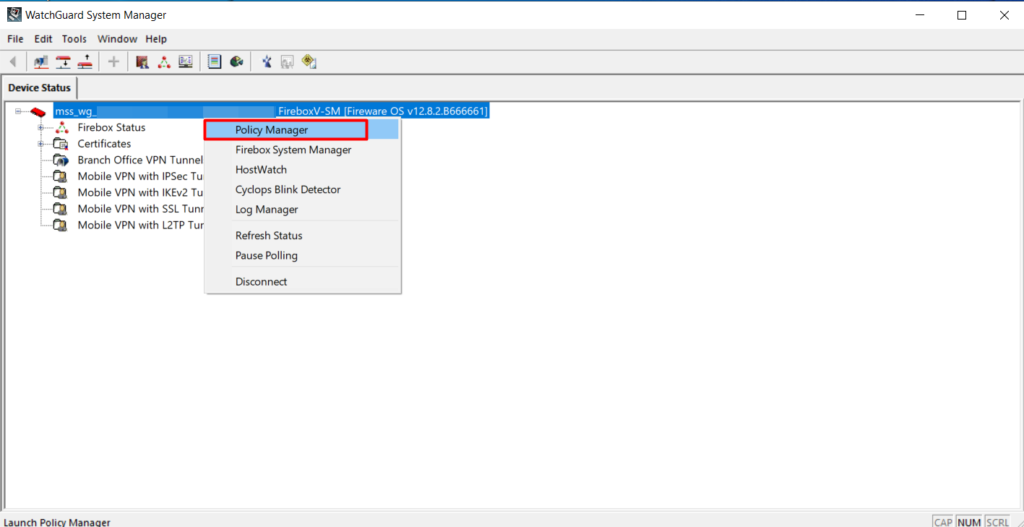
Setup sekmesi altında Feature Keyse giriş yaparak devam ediyoruz
We proceed by entering the Feature Key under the Setup tab
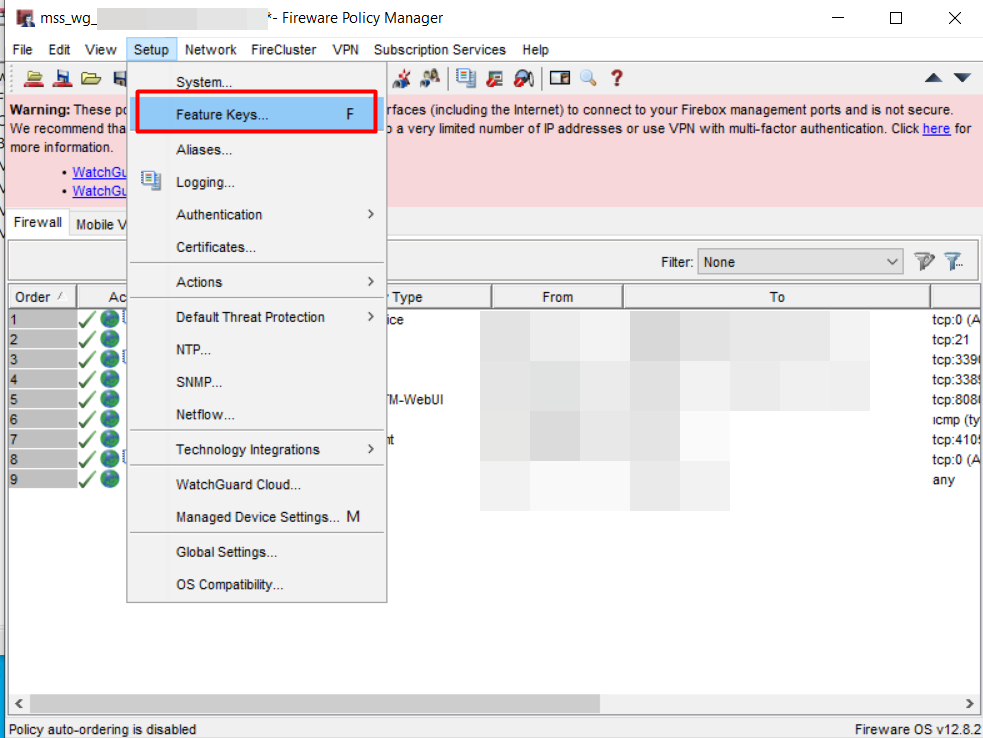
Açılan sekmede import diyerek tarafımıza lisansı satın almış olduğumuz yerden iletilen txt dosyasındaki metini yapıştırıyoruz
In the opened tab, click ‘Import’ and paste the text from the provided TXT file, which was sent to us from the place where we purchased the license
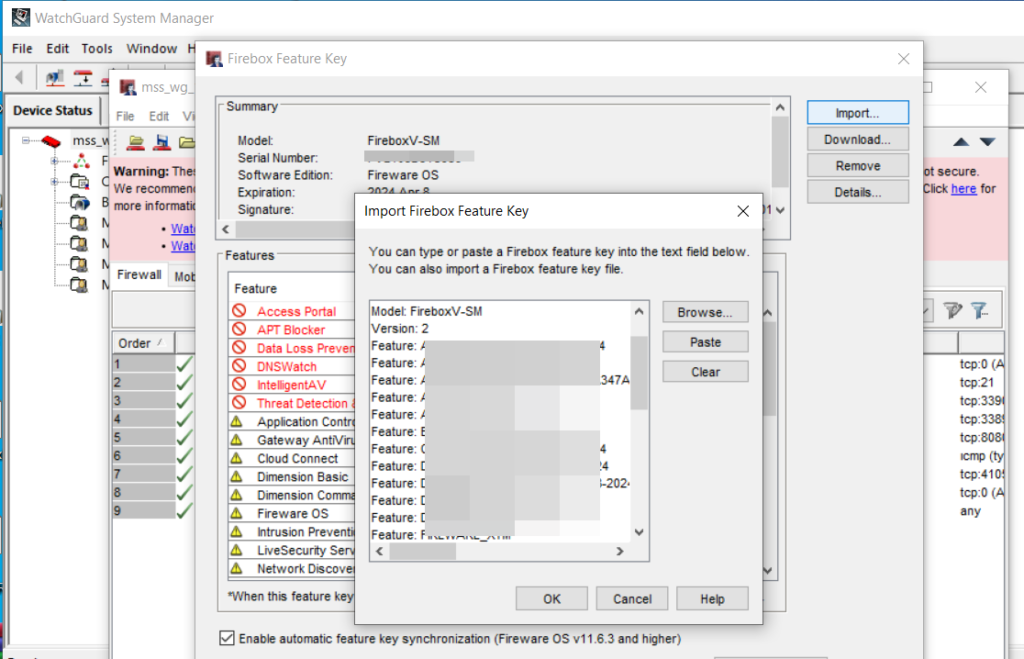
Son olarak yaplan değişikleri kayıt edip işlemi bitiriyoruz
Finally, save the changes and complete the process


