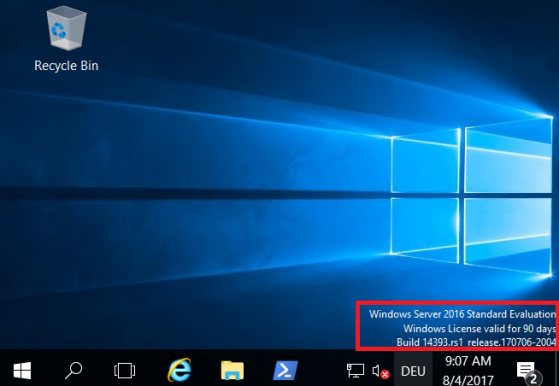Merhaba bu yazımda standart evaluation işletim sistemli sunucularınızı standart olarak değiştirmeyi anlatacağım
Hello,In this document, I will explain how to convert your servers with standard evaluation operating systems to standard versions.
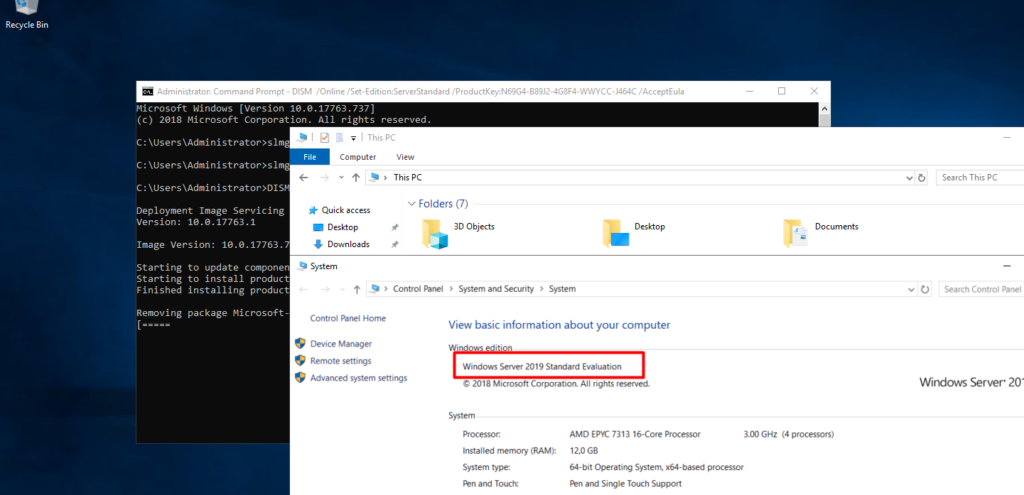
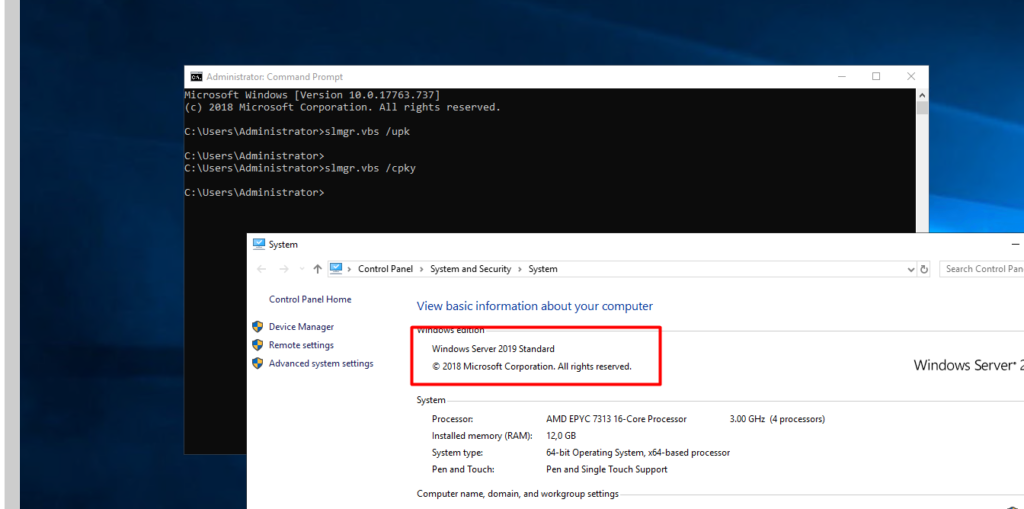
EVAL lisans anahtarını kaldırmak için şu adımları izleyebilirsiniz: Cmd ekranını yönetici olarak çalıştırdıktan sonra
Lisans Anahtarını Kaldırma: İlk olarak, slmgr.vbs /upk komutunu kullanarak mevcut EVAL lisans anahtarını sistemden kaldırın.
- Kayıt Defterini Temizleme: Ardından,
slmgr.vbs /cpkykomutunu çalıştırarak EVAL lisans anahtarına ait kayıt defteri girişlerini temizleyin ve sisteminizi yeniden başlatın.
EVAL lisans anahtarları kaldırıldıktan sonra, sistemi STANDART Retail moduna geçirmek için PUBLIC KMS KEY kullanmanız gerekecek. Bu işlem için aşağıdaki adımları izleyebilirsiniz:
-
Sürüm Yükseltme: DISM aracını kullanarak sistemi EVAL modundan STANDART moduna geçirmek için aşağıdaki komutu çalıştırın:
-
DISM /Online /Set-Edition:ServerStandard /ProductKey:XXXX /AcceptEulaBu komut, elimizdeki PUBLIC KMS KEY ile EVAL sürümünden STANDART sürüme geçişi sağlayacaktır.
İşlem tamamlandığında, sistem sizden yeniden başlatmanızı isteyecektir. Sisteminizi yeniden başlatarak değişikliklerin uygulanmasını sağlayın.
Bu adımları takip ederek EVAL sürümünden STANDART sürümüne geçişi başarılı bir şekilde tamamlayabilirsiniz. işletim sistemlerine göre Lisans anahtarları yazının altında mevcuttur size uygun olan kodu XXXX olan yere yapıştırıp kullanabilirsiniz
To remove the EVAL license key, you can follow these steps:
1. **Run Command Prompt as Administrator**:
– Open Command Prompt with administrative privileges.
2. **Remove the License Key**:
– First, use the `slmgr.vbs /upk` command to remove the existing EVAL license key from the system.
3. **Clean the Registry**:
– Then, run the `slmgr.vbs /cpky` command to clean the registry entries related to the EVAL license key and restart your system.
Once the EVAL license keys are removed, you will need to use a PUBLIC KMS KEY to transition the system to STANDARD Retail mode. You can follow these steps for this process:
4. **Upgrade Edition**:
– Use the DISM tool to change the system from EVAL mode to STANDARD mode with the following command:
DISM /Online /Set-Edition:ServerStandard /ProductKey:XXXX /AcceptEula
This command will transition the system from the EVAL version to the STANDARD version using the provided PUBLIC KMS KEY.
5. **Restart the System**:
– Once the process is complete, the system will prompt you to restart. Restart your system to apply the changes.
By following these steps, you can successfully transition from the EVAL version to the STANDARD version. License keys for different operating systems are provided below; please use the appropriate code for your system.”
Operating system Product key
Windows Server 2008 Standard TM24T-X9RMF-VWXK6-X8JC9-BFGM2
Windows Server 2008 Enterprise YQGMW-MPWTJ-34KDK-48M3W-X4Q6V
Windows Server 2008 Datacenter 7M67G-PC374-GR742-YH8V4-TCBY3
Windows Server 2008 R2 Standard YC6KT-GKW9T-YTKYR-T4X34-R7VHC
Windows Server 2008 R2 Enterprise 489J6-VHDMP-X63PK-3K798-CPX3Y
Windows Server 2008 R2 Datacenter 74YFP-3QFB3-KQT8W-PMXWJ-7M648
Windows Server 2012 Standard XC9B7-NBPP2-83J2H-RHMBY-92BT4
Windows Server 2012 Datacenter 48HP8-DN98B-MYWDG-T2DCC-8W83P
Windows Server 2012 R2 Standard D2N9P-3P6X9-2R39C-7RTCD-MDVJX
Windows Server 2012 R2 Datacenter W3GGN-FT8W3-Y4M27-J84CP-Q3VJ9
Windows 8.1 Professional GCRJD-8NW9H-F2CDX-CCM8D-9D6T9
Windows Server 2016 Datacenter CB7KF-BWN84-R7R2Y-793K2-8XDDG
Windows Server 2016 Standard WC2BQ-8NRM3-FDDYY-2BFGV-KHKQY
Windows Server 2016 Essentials JCKRF-N37P4-C2D82-9YXRT-4M63B
Windows Server 2019 Standard N69G4-B89J2-4G8F4-WWYCC-J464C
Windows Server 2019 Datacenter WMDGN-G9PQG-XVVXX-R3X43-63DFG
Windows Server 2022 Standard VDYBN-27WPP-V4HQT-9VMD4-VMK7H